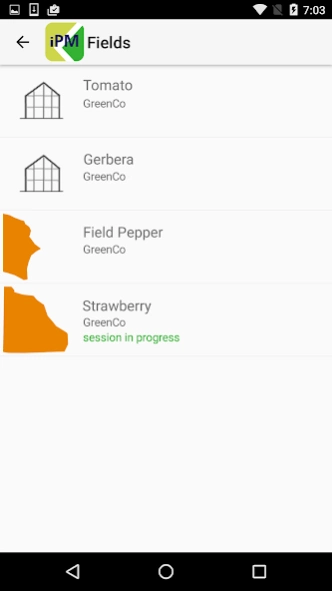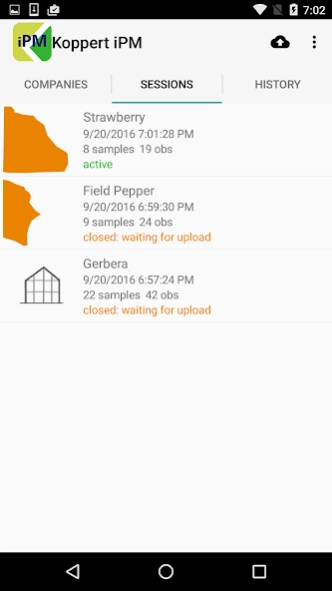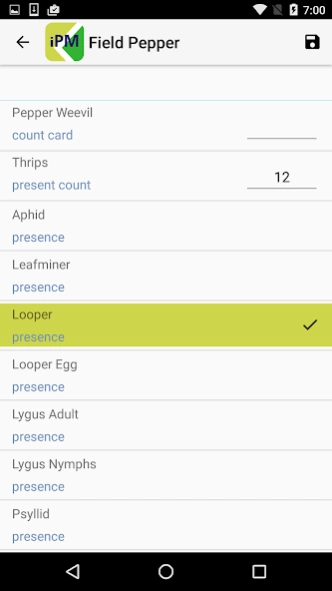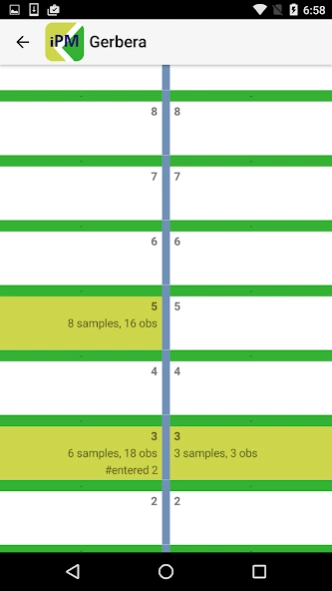Koppert iPM 2.0.12
Free Version
Publisher Description
Koppert iPM - Scouting for pests and diseases in any crop and any production facility.
Koppert iPM (intelligent Pest Management) is an innovative and intelligent new approach to scouting for pests and diseases in any crop and any production facility. It is brought to you by the world leader in biological crop control, Koppert Biological Systems, Inc.
iPM gives farmers, crop consultants, PCAs, or other professionals in the agricultural industry a unique tool to monitor their fields with GPS precision and greenhouses remotely, where after their results are readily available in an online Dashboard.
iPM allows the user to collect, map, graph and organize all scouting data and treatments for all their fields.
A few of the many features:
• Maps and templates are customizable for any crop, pest and scouting technique.
• Koppert iPM is an all-in-one tool designed to connect scouting, analysis, treatments and management.
• Centralized data storage that is accessible from anywhere with any device with internet.
• eadily available analysis and data visualization to examine hotspots, trends over time, or the efficacy of biological or chemical applications.
iPM requires a valid and current Koppert iPM user account.
About Koppert iPM
Koppert iPM is a free app for Android published in the System Maintenance list of apps, part of System Utilities.
The company that develops Koppert iPM is Koppert iPM. The latest version released by its developer is 2.0.12.
To install Koppert iPM on your Android device, just click the green Continue To App button above to start the installation process. The app is listed on our website since 2023-10-22 and was downloaded 20 times. We have already checked if the download link is safe, however for your own protection we recommend that you scan the downloaded app with your antivirus. Your antivirus may detect the Koppert iPM as malware as malware if the download link to iPMScoutApp.Droid is broken.
How to install Koppert iPM on your Android device:
- Click on the Continue To App button on our website. This will redirect you to Google Play.
- Once the Koppert iPM is shown in the Google Play listing of your Android device, you can start its download and installation. Tap on the Install button located below the search bar and to the right of the app icon.
- A pop-up window with the permissions required by Koppert iPM will be shown. Click on Accept to continue the process.
- Koppert iPM will be downloaded onto your device, displaying a progress. Once the download completes, the installation will start and you'll get a notification after the installation is finished.